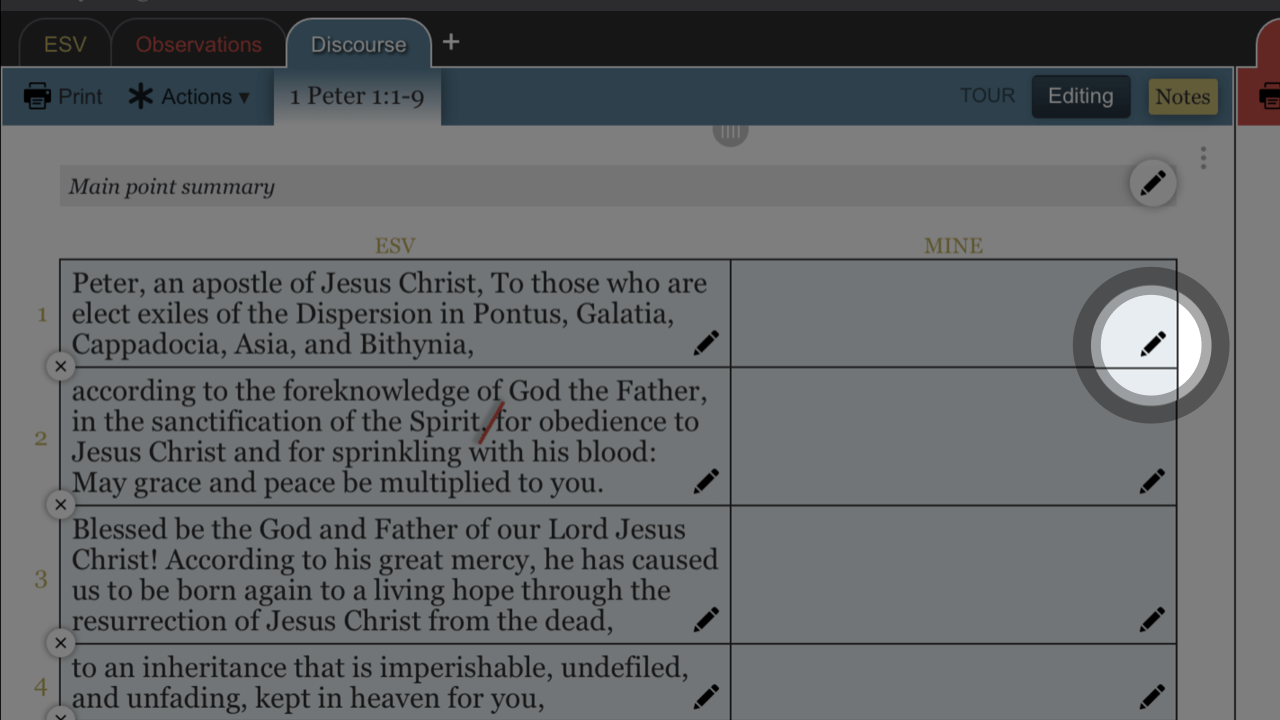Lesson 2 | Learning to slow down: making observations, comparing versions
Using the Discourse module
The second of the two modules we will learn to use is the Discourse module.
Open Discourse and select a passage
With the Discourse module you must select a beginning and ending verse, then click Load.
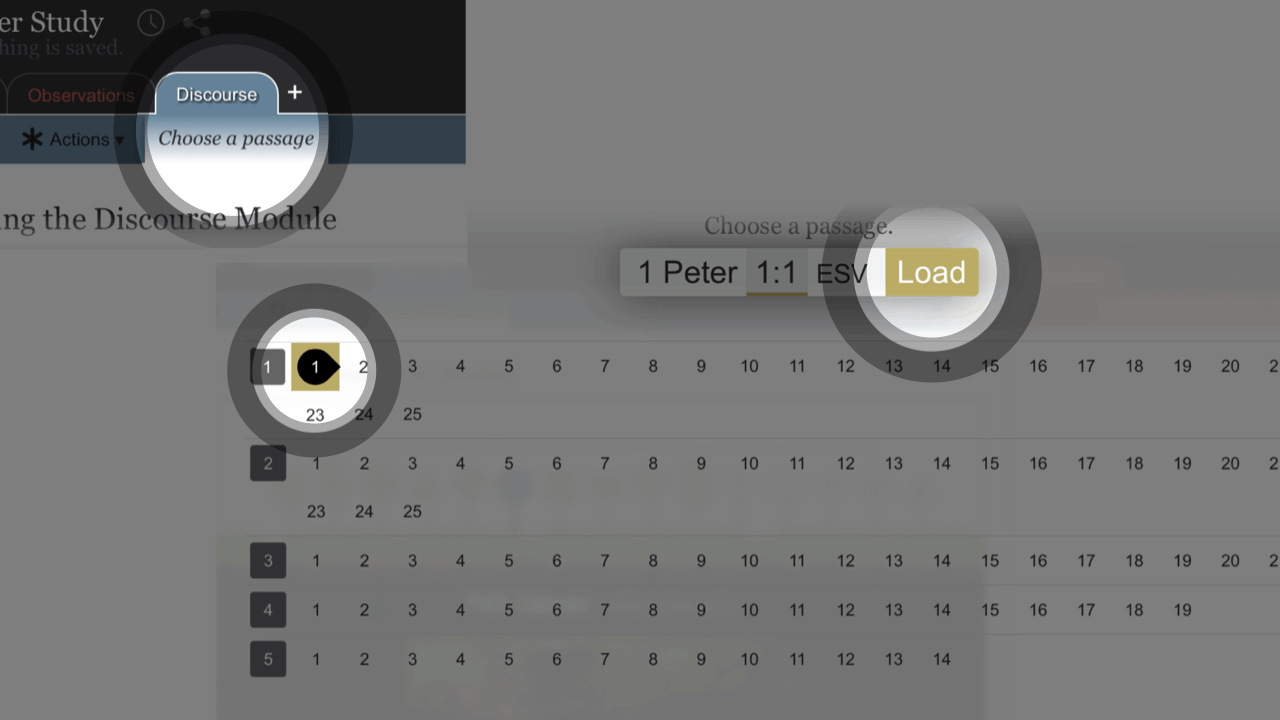
Display Options
This module is the primary module for Arcing and Bracketing and so will open with these features turned on by default. For the purpose of this course, we will not be using the arcing or bracketing features so both options can be turned off.
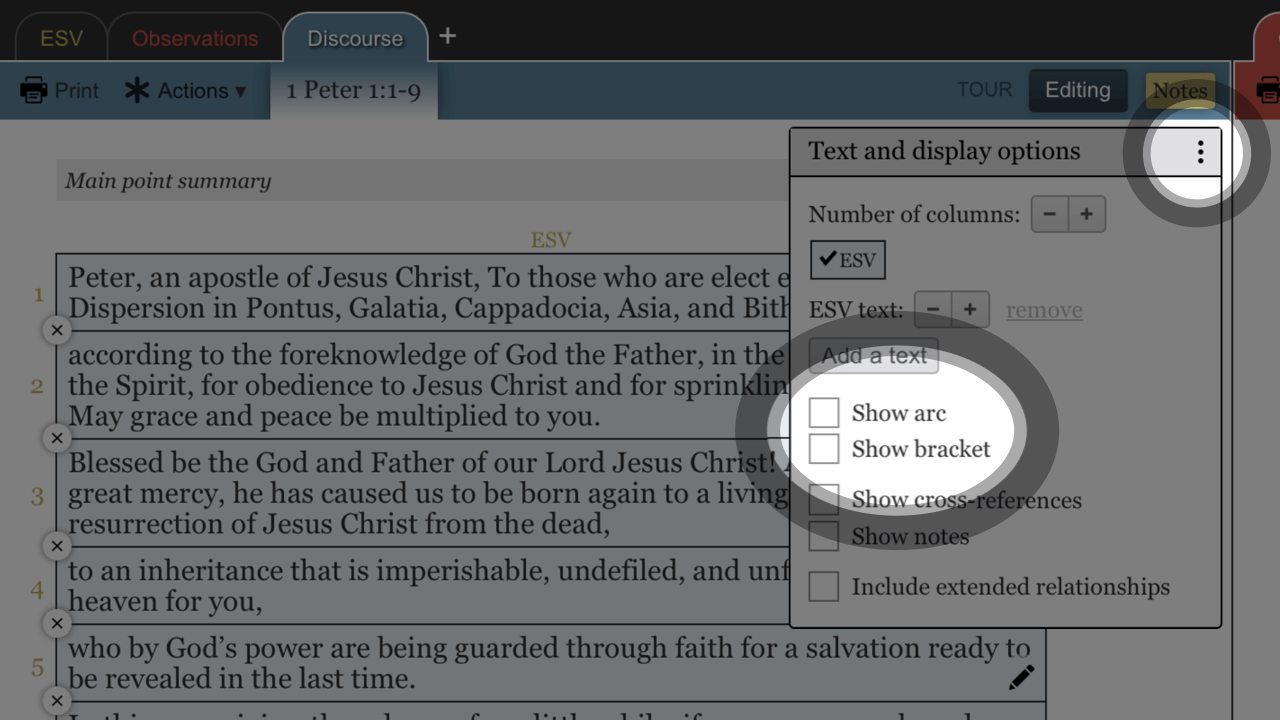
Add Columns
In future lessons you will be adding other versions including a column for your own paraphrase. Do so by clicking Add a Text and selecting MINE.
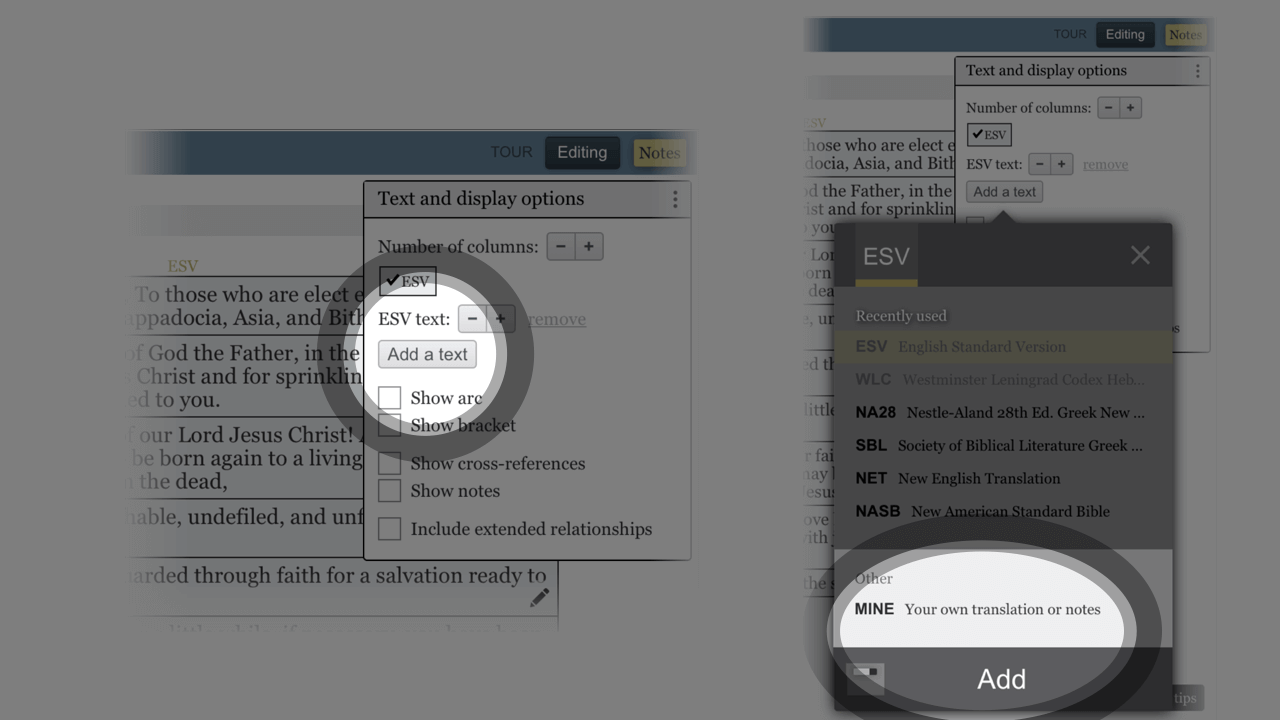
Edit Divisions
The Scripture text is automatically divided by verses. You can delete these divisions by clicking on the x or add new divisions by clicking within the text itself.
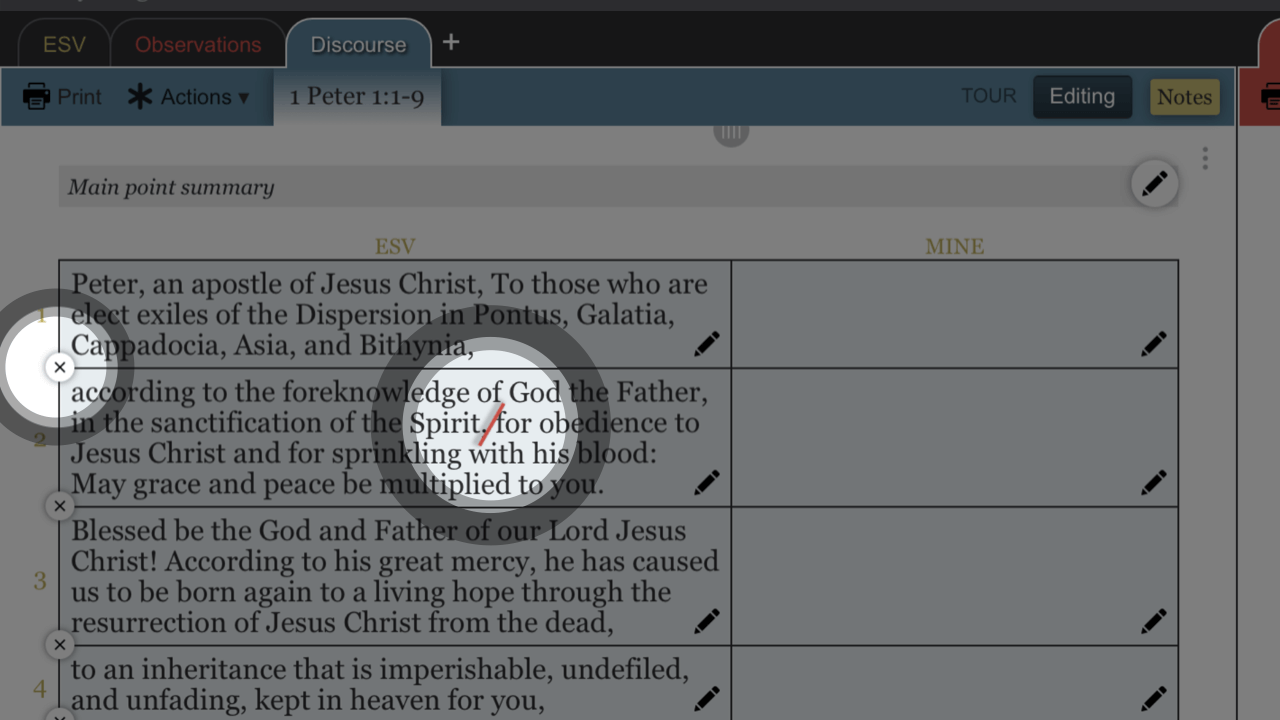
Edit Text
Add or edit text in each cell by clicking on the pencil icon at the bottom right corner.