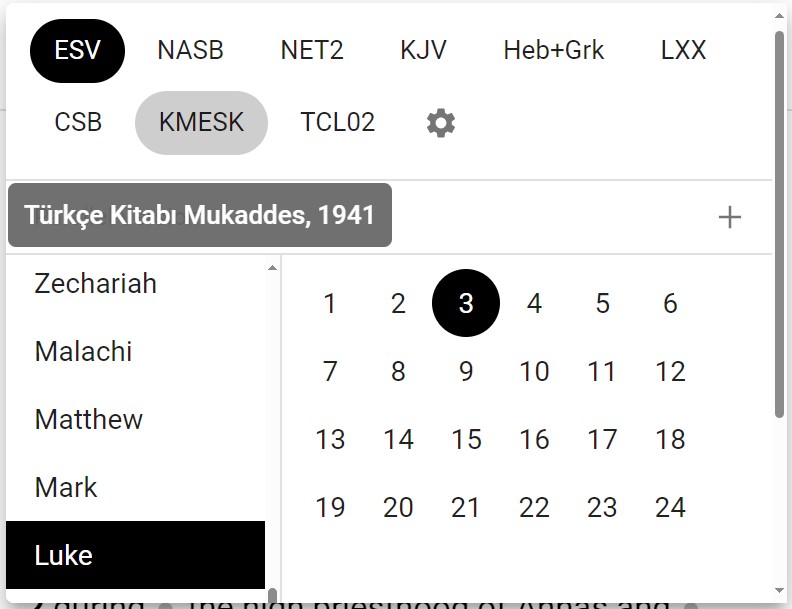Presenting New Translations
Share this post:
March 4, 2024
Category: Announcements
How glorious a reality we find ourselves in today, to have access to multiple translations of God’s Word at our fingertips. And now, you will have instant access to three additional versions on The Biblearc Bible!

How to add the Christian Standard Bible to your list of versions
1. Click on the down arrow next to your passage of scripture. Then, click on the gear icon at the end of your list of translations. You will be directed to Settings > Bible Versions.
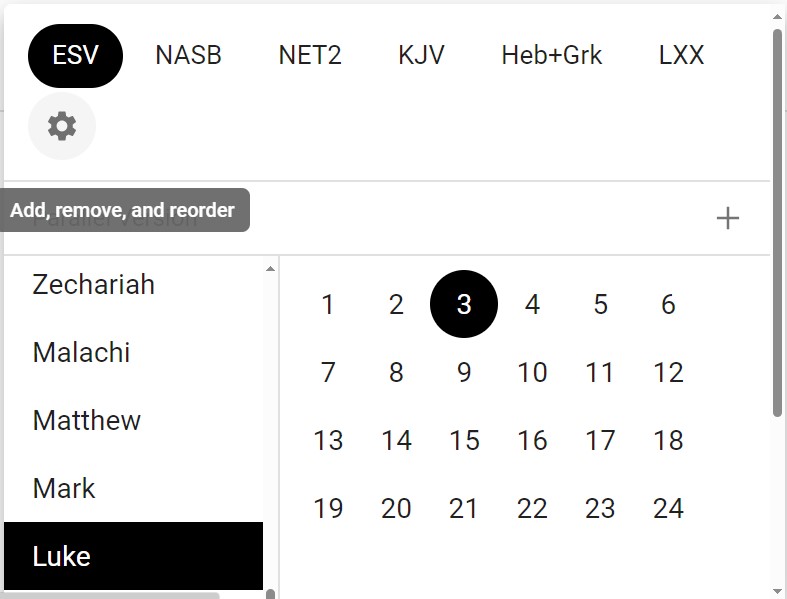
2. In the search box on the right, type in “CSB” for Christian Standard Bible. (For smaller screens, click the “+” icon on the far right to see the search box.)
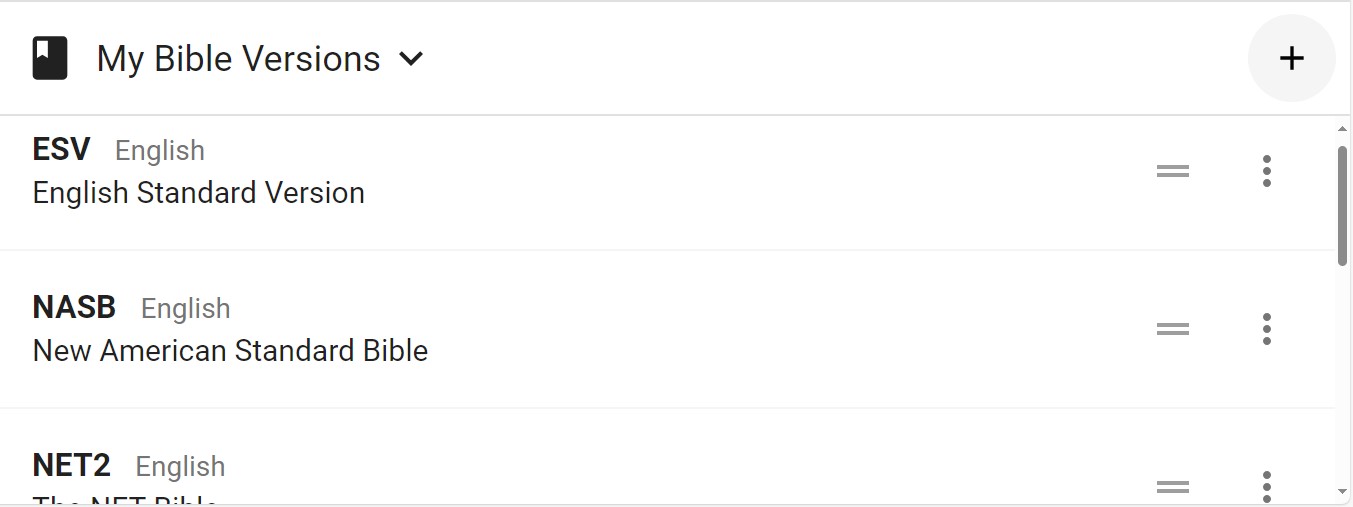
3. Click the “+” sign to the right of the “CSB” version.
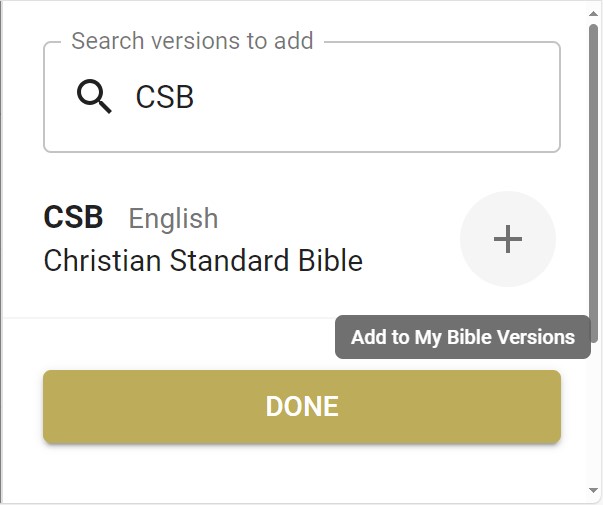
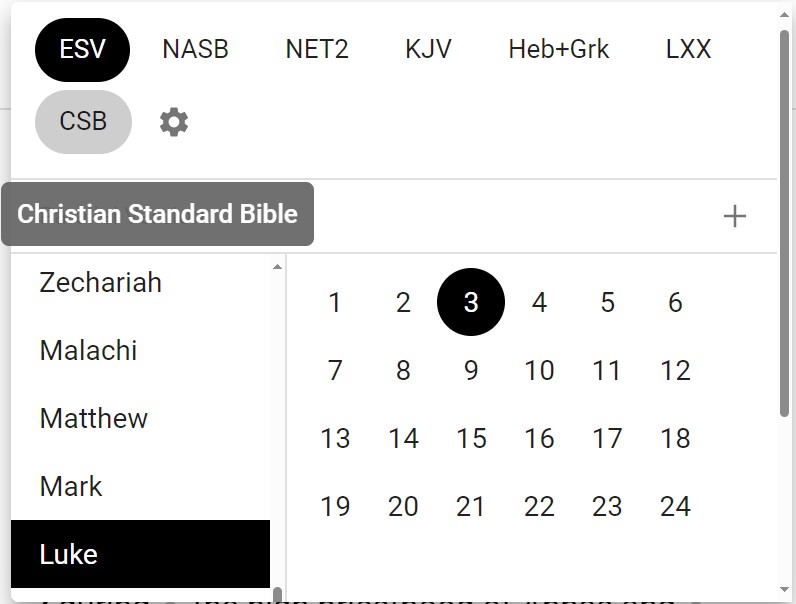
The same process can be used to access the two new Turkish translations of scripture as well. (Search “Turkish” to find the Türkçe Kitabı Mukaddes and the Türkçe Kutsal Kitap versions.)