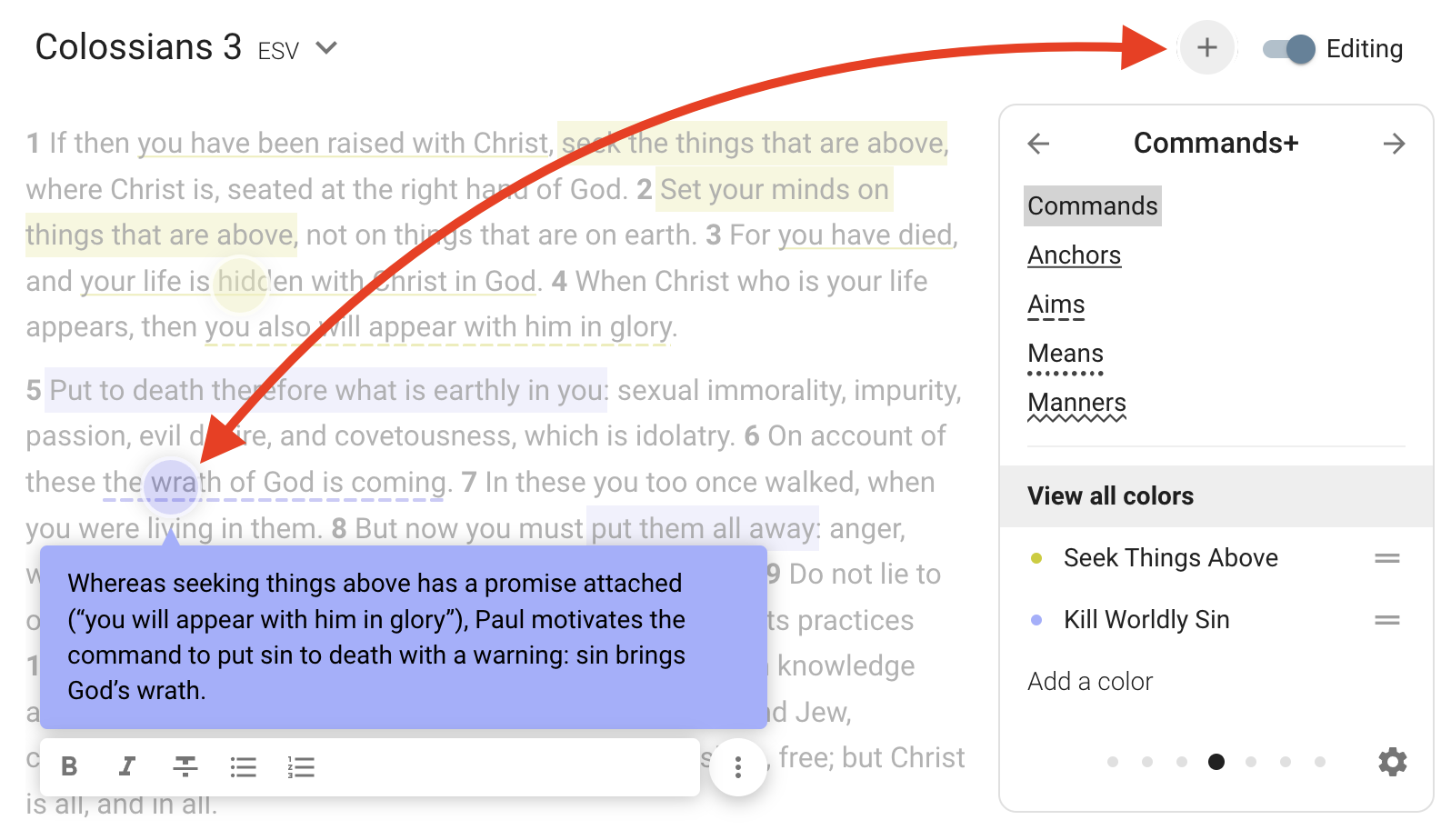Lesson 6 | Grasp the Anchors & Aims
Markup Lens: Commands+
You have already used the Commands+ lens to markup the commands themselves. The next step will be to markup related details. With this lens, we have four specific details in view: Anchors, Aims, Means, and Manners. We will explore the second pair in the next lesson. For now, let’s focus on marking up the Anchors and Aims—the truths that motivate our obedience to the commands.
1. Underline any anchors
- Select the solid underline markup and then use the same color as the corresponding highlighted command.
- As always, keep your markups focused on the essential words or phrases. This can be especially challenging with anchors because the biblical authors often fully unpack these glorious truths with full sentences and even full paragraphs. Even in such cases, aim to markup only the key words or phrases. You can always make note of all the details in a dot note.
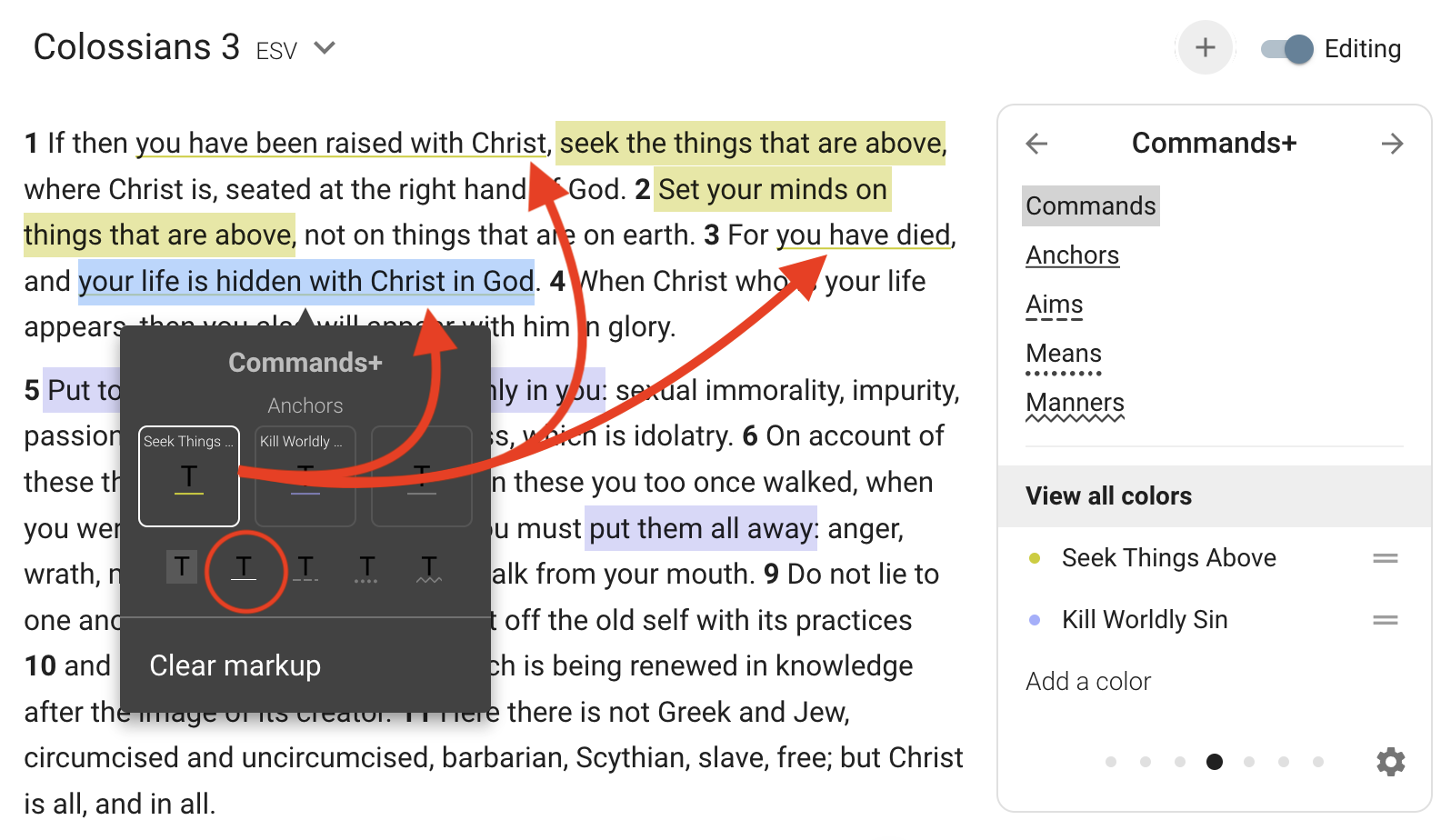
2. Underline any aims
- Select the dashed underline markup and then use the same color as the corresponding highlighted command.
- As with anchors, aim to keep your markups focused on the essential words or phrases.
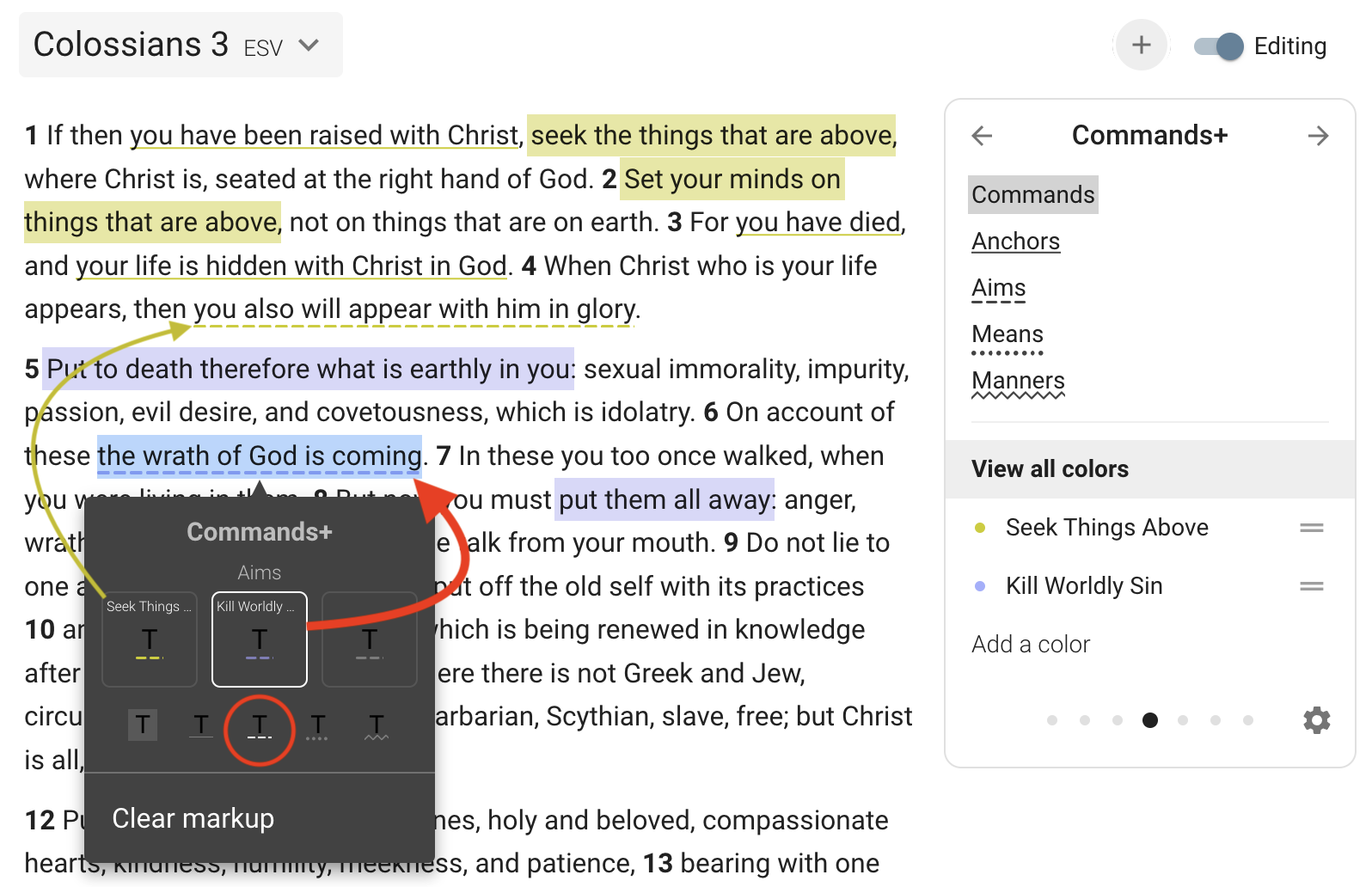
3. Use dot notes to record observations, questions, and other notes
- Focus your notes on how these truths serve to motivate our obedience.
- Why does the author include this detail?
- What would be lost if it had been left out?
- What benefits or dangers are in view?
- What affections and desires of the heart is the author aiming to stir up?